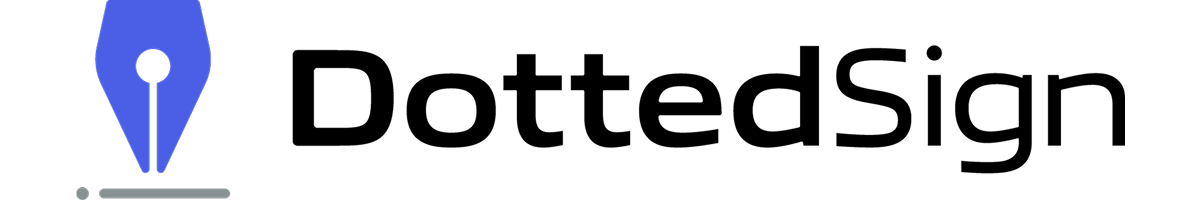What is an eSignature API? A Developer’s Complete Integration Guide
In modern software development, Open Application Programming Interface (Open APIs) has become a cornerstone for creating flexible, scalable, and integrated applications. For developers working on enterprise-level projects, understanding how to effectively utilize Open APIs, particularly in the context of electronic signature solutions like DottedSign, can significantly enhance their applications’ functionality and user experience. This guide will dive into the technical aspects of working with Open APIs, focusing on eSignature integration.
Understanding Electronic Signature Open API
What is an eSign API?
An electronic signature API lets you build digital signature workflows directly into your existing software, without sending users to a separate platform. Open eSign APIs integrate seamlessly with your systems independently, often providing public documentation, SDKs, and sandbox environments that lower the barrier to entry and build developer trust. They save time by automating document workflows, reduce errors by eliminating manual processing, and include advanced authentication features like audit trails to ensure security.
Most modern RESTful APIs handle the heavy lifting—legal compliance, security, and user authentication—so you can focus on your core product. This lets your users sign contracts, agreements, and forms without leaving your application, speeding up the process and giving you full control over the signing experience.
This flexibility allows businesses to quickly customize and scale their signing processes, improving efficiency and customer experience while cutting costs related to paper, printing, and storage.

10 Benefits of Using an eSignature Open API
For developers, eSignature APIs reduce dependencies between teams, saves time on code fixes, and provides the flexibility to use preferred development tools by integrating into existing business systems such Customer Relationship Management (CRM), Human Resource Management System (HRMS), Enterprise Resource Planning (ERP) and Contract Lifecycle Management (CLM) systems. Developers can quickly implement a reliable, legally compliant eSignature process into their applications, ultimately saving time and resources.

- Seamless document workflows: Integrate electronic signatures directly into your existing systems and processes.
- Legal compliance: Leverage pre-built, legally compliant eSignature workflows without developing and maintaining them yourself.
- Time and resource savings: Skip the complexity and cost of building your own eSignature solution from scratch.
- Better user experience: Users can sign documents without leaving your application for a smoother experience.
- Built-in validation and security: eSignatures can be validated, secured, and compliant with applicable legal requirements when implemented with a trusted provider.
- Flexible and customizable: Adapt eSignature functionality to your specific workflow needs using the Open API.
- Scalability: Use a complete, tested solution that grows with your document signing needs.
- Minimal maintenance: Get ongoing updates and improvements to the eSignature solution with minimal development effort.
- Focus on core features: Spend your development time on your main product, not building signing features.
- Developer ecosystem: Open APIs enable third-party innovation with your preferred business platforms, expanding eSignature capabilities beyond the original design.
Best Practices for Implementing eSignature Open API
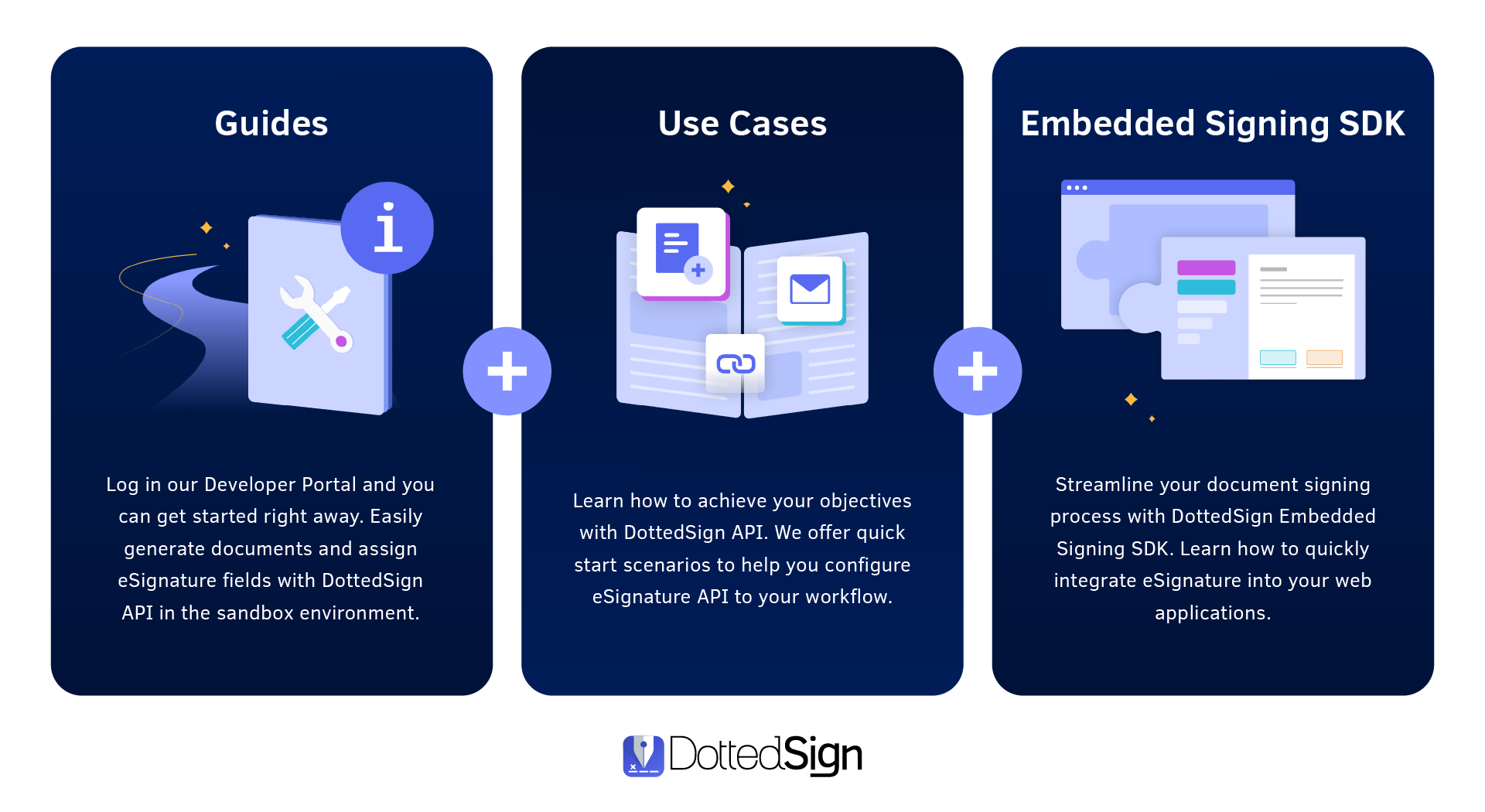
Before Implementation
- Choose a reputable provider: Select a trusted eSignature vendor like DottedSign, known for reliability and strong security.
- API Documentation: choosing a vendor with comprehensive API documentation to speed up implementation, and ultimately deliver a better, more reliable signing experience to users.
- Identify key use cases for eSignatures: Such as creating signature tasks from templates, sending documents, and managing workflows. Define where and how you’ll use eSignatures—like contracts, master service agreements, or internal forms—to ensure a smooth, tailored implementation.
- Plan for integration: Assess existing systems and workflows to determine necessary adjustments or enhancements.
- Understand legal requirements: Familiarize yourself with eSignature laws and regulations to ensure compliance.
During Implementation
- Secure authentication: Implement strong identity verification, such as multi-factor authentication.
- Workflow automations: Automate notifications and document routing to reduce errors and manual work, and minimize errors.
- Implement secure transmission and storage: Use protocols Transport Layer Security (TLS) for data in transit and Advanced Encryption Standard (AES) to protect data.
- Error handling and monitoring: Set up mechanisms to manage and quickly resolve errors or connection issues.
After Implementation
- User training: Train employees to confidently use API signing workflows and manage authentication and common issues on their own, keeping everything running smoothly without needing developer support.
- Audit and compliance monitoring: Regularly review activities and audit trails to ensure compliance with legal requirements and internal policies.
- Feedback and improvement: Gather user feedback to improve experience and streamline workflows.
- Storage and retrieval: Ensure signed documents are securely stored and easily accessible for future reference and compliance audits.
By following these best practices, organizations can effectively integrate an eSignature open API into their platform, ensuring a secure, compliant, and user-friendly signing workflow.
Why Developers Choose DottedSign API
DottedSign API is designed to maximize developer efficiency and speed. It offers a programmer-friendly interface that lets developers embed legally binding eSignatures with just a few lines of code. This enables users to sign documents directly within their current systems without switching business tools.
This eSign API supports automated workflows with real-time notifications, secure and encrypted document delivery, and comprehensive technical API documentation for hands-on integration. Additionally, a free sandbox environment allows for quick testing and iteration, accelerating development cycles and reducing trial-and-error costs.
Scalability and organization are top priorities. The API provides features to support businesses of all sizes. From startups to large enterprises integrating with systems like CRM or Salesforce. Features such as bulk sending, reusable templates, and webhooks that send real-time notifications for document signing status updates make managing document processes efficient and straightforward.
As your business grows, keeping data safe and staying compliant become increasingly important. DottedSign API meets strong security standards with advanced encryption, one-time password (OTP) verification, and audit trails secured by trusted digital certificates. It can be paired with our embedded signing SDK for in-app signing. The SDK also works independently, delivering a smooth, seamless experience directly within your existing systems. Developers are empowered and equipped to confidently build secure eSignature features that comply with regulations such as GDPR and universal ISO/IEC standards, ensuring your business remains protected and compliant as it grows.
DottedSign is the top choice for businesses and developers seeking secure, seamless, and scalable eSigning. Its developer-friendly API enables fast embedding of legally binding signatures with minimal code, speeding up integration and deployment. Trusted by organizations of all sizes, DottedSign integrates smoothly with popular business systems, ensuring reliable performance and efficient workflows. This blend of ease, security, and scalability makes it the preferred solution for compliant digital signing.
DottedSign API in Action
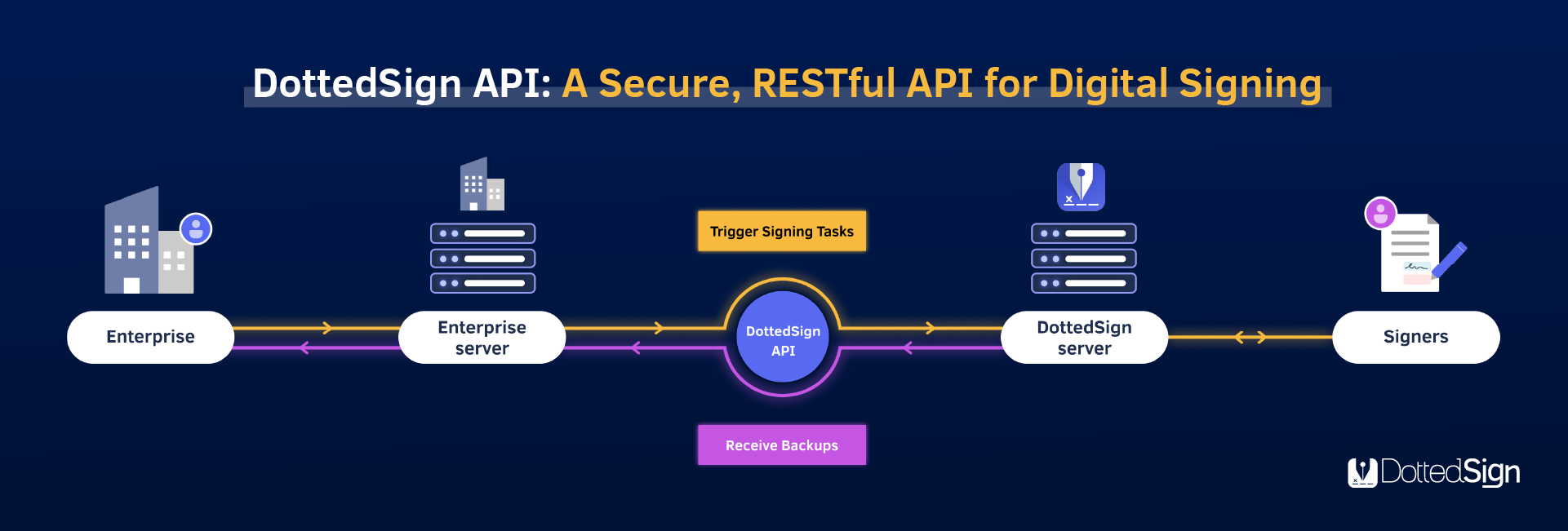
Most modern Open APIs follow RESTful principles and DottedSign eSignature Open API is no different. It adheres to RESTful principles, providing a scalable and intuitive interface for developers. It utilizes standard HTTP methods (GET, POST, PUT, DELETE) to interact with resources identified by unique URIs. The API maintains statelessness, ensuring each request contains all necessary information, and supports multiple representations of resources, typically in JSON format.
Key API endpoints like creating signature requests, managing templates, and handling webhooks follow RESTful design principles. For instance, creating a signature request involves a POST method to a specific endpoint, with the request body containing all required data in JSON format. A step-by-step example of this is illustrated below:
1. Creating and sending signature requests: Initiate new signing requests by specifying document details, signers, and messages. Create tasks from base64 encoded files, templates, or multiple uploaded files. When using templates, only file information is inherited; all other parameters must be provided in the request.
2. Manage notifications and share links: DottedSign eSignature API sends notifications via webhooks to task owners and signers when a task is created or updated, including details like share links or PDFs. It also provides real-time status updates on signing requests, showing signer info and their current status (e.g., processing, signed), as well as task statuses such as draft, waiting, completed, expired, and more.
3. Download signed documents: Access and download the final, fully-signed PDF document once all parties have completed the signing processes.

4. Managing templates: Create reusable templates for future signing requests, including pre-defined fields, signer roles, and permissions. Templates serve as prototypes for tasks, containing configurations for fields, signer permissions, and identity verification methods, with placeholder roles instead of specific email addresses.
5. Handling webhooks for real-time updates: Implement webhooks to receive instant notifications about signing-related events. This feature allows your application to get real-time updates via HTTP POST payloads, enabling seamless integration with internal systems, custom workflows, and third-party applications.
6. Embedded signing: Integrate DottedSign’s signing process directly into your application or website, allowing users to view and sign documents without being redirected to the DottedSign platform.
DottedSign is Your Go-To API for Seamless Digital Signing
eSignature APIs like DottedSign empower developers to build better applications faster. Understanding RESTful API fundamentals—authentication, error handling, and API documentation—lets you create seamless digital signature workflows that users actually want to use.
DottedSign’s API gives you the flexibility to customize signing experiences for your specific use case. Whether you’re processing contracts, approvals, or internal forms, our DottedSign eSign API integration can transform tedious document workflows into smooth, automated processes. Plus, it integrates seamlessly with your existing systems while managing complex legal and security requirements behind the scenes. This means you can focus on building great features without worrying about compliance, encryption protocols, or security concerns.
Ready to see how it works? Create your free Sandbox account and test DottedSign’s developer-friendly eSignature API in your own environment.