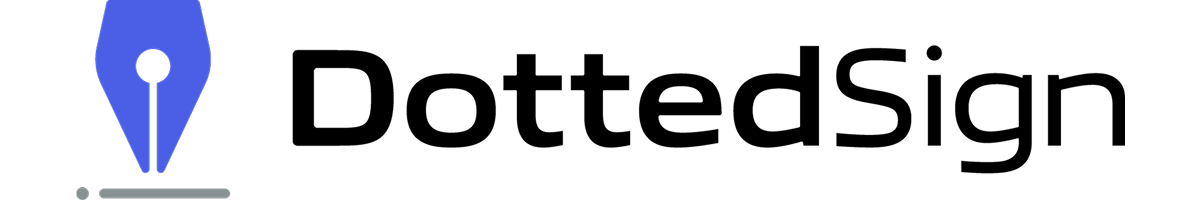15 Best Productivity Tools for Startups
We’re more than familiar with Startup Culture here at Kdan. We were in your same situation just 10 short years ago! Our passion is helping you and your growing team unleash your creativity while maximizing productivity. We’re sharing our picks for the top-15 kinds of tools your business can use to build, grow, and flourish.
RELIABLE CLOUD STORAGE
As a startup, some of, if not your most precious asset(s) are your ideas. Taking your business idea from initial spark to fully-operational enterprise means hundreds, if not thousands of brainstorming documents, business plans, product designs, etc.
You’ll also have formation documents, NDAs, contracts with vendors, and more!
For the sake of your own sanity, you and your team need a reliable place to keep everything organized.
Our newly-released Kdan Cloud is the solution. Your team can upload, store, and access documents, designs, photos, videos–you name it–on 1TB of Cloud storage anytime, from any device, anywhere.
A COLLABORATION PLATFORM
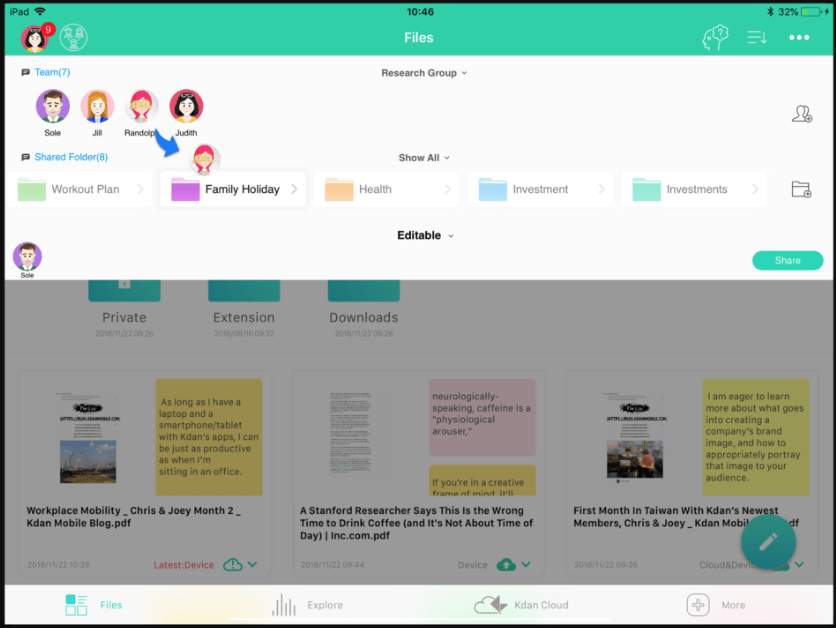
You’ll get to watch your team and network expand right along with your actual business. That’s why we suggest working with an information management platform that allows for easy collaboration and the sharing of information. Markup gives you the freedom to create teams within app where you can easily share pictures, web posts, and documents with the Team Clipboard and Shared Folder.
*Bonus use: Check out how we planned the trip to Thailand with Markup’s collaboration capacity!
SIMPLE-BUT-EFFECTIVE TASK MANAGEMENT
This comes as no surprise, but as you develop your business, the size of your to-do list will soon start to rival Mt. Everest before you know it. Todoist is a great task management software that helps your team create tasks, set due dates, and crush objectives.
COMPREHENSIVE NOTE-TAKING
Growing your new venture will involve endless brainstorming, designing, copious amounts of note-taking, and plenty of information gathering. NoteLedge is a comprehensive, multimedia note-taking tool that lets you capture everything through handwritten or typed notes, drawings, photos, videos, web clips, audio recordings, and more.
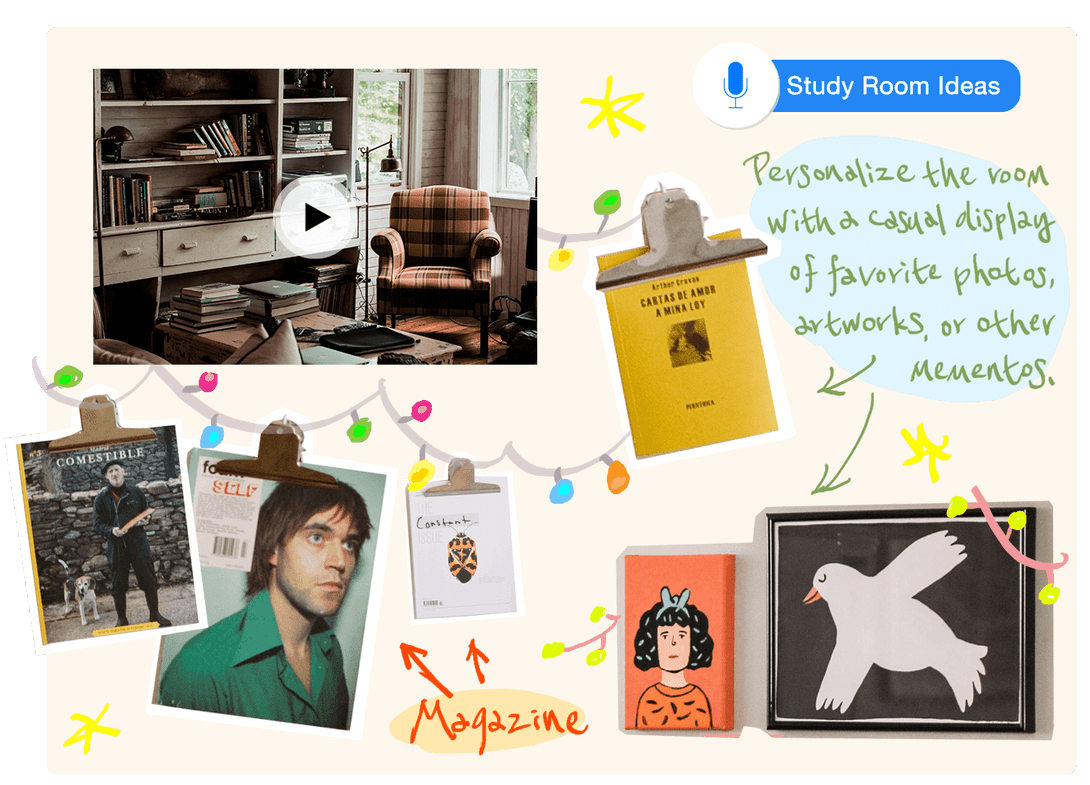
EFFECTIVE DOCUMENT MANAGEMENT
It’s considered a best practice in business to send all of your important files out in the always-reliable PDF format. PDF Reader makes it easy to convert files to PDF format, scan documents with its OCR (optical character recognition), and allows you to add e-signatures, watermarks, and make other edits.
You can effortlessly switch between mobile to PC or Mac, annotate and edit your PDFs, and export them to any cloud solution or devices.
A DIGITAL SIGNATURE TOOL
More and more companies, including ours, are moving away from physical documents and digitizing their workflow in an effort to expedite the signature process. DottedSign is available for iOS devices (Android coming soon) and is designed for on-the-go entrepreneurs like yourself! DottedSign simplifies the process, and allows you to easily create, sign, and send contracts and POs (purchase orders) right from your mobile device, replacing the need for a printer or scanner.
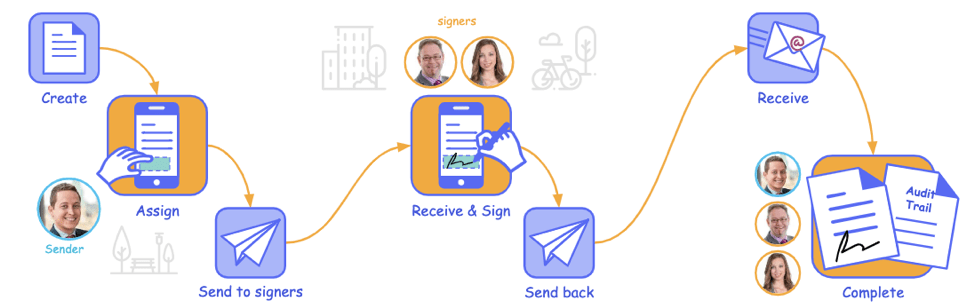
PASSWORD SECURITY
Have you ever spent time sorting out through endless sticky notes or spreadsheets looking for where you wrote down the latest password? A lot of people like to write them all down in one physical place like a notebook…a lot of people would be wrong. Keeping your passwords somewhere that they can be easily lost or stolen is way too risky! Instead, why not try LastPass? LastPass is the perfect solution to store your sensitive information in a central and secure location online. It also saves information that you enter into online forms to help you save time.
VISUAL CONTENT GENERATOR
If your background isn’t in graphic design, you’ll want a solution that makes generating marketing content easier. SmartMockups helps you quickly create promotional material for social media, blogs, presentations, flyers, and more! This web service is easy to use and features 23 categories of images or lets you use your own. Once completed, you can export and share the final mockup in high resolution. If you need to make a presentation in record time, reusing a good presentation template with a visually appealing style instead of starting from scratch can help you save many valuable hours. It provides a cost-effective alternative for presenters and individuals looking for graphic assets to use in their presentations.
VIDEO-EDITING TOOLS
Communicating your dream visually is one of the most important things for a startup. Creating brand promotion videos with online video editing tools can help raise brand awareness. With Write-on Video, you can create amazing videos for your website and social media. You can create promotional material and videos and share directly on various websites such as YouTube, Vimeo, and Twitter. This software is great for beginners to create and share professional videos.
SOCIAL MEDIA MANAGEMENT
It’s common knowledge that social media is an effective way to grow your new brand. But did you know that certain times of day can be more effective than others? Buffer lets you schedule posts on multiple social media platforms in advance, so you can post your content at optimal times even if you’re not available to post at the moment.
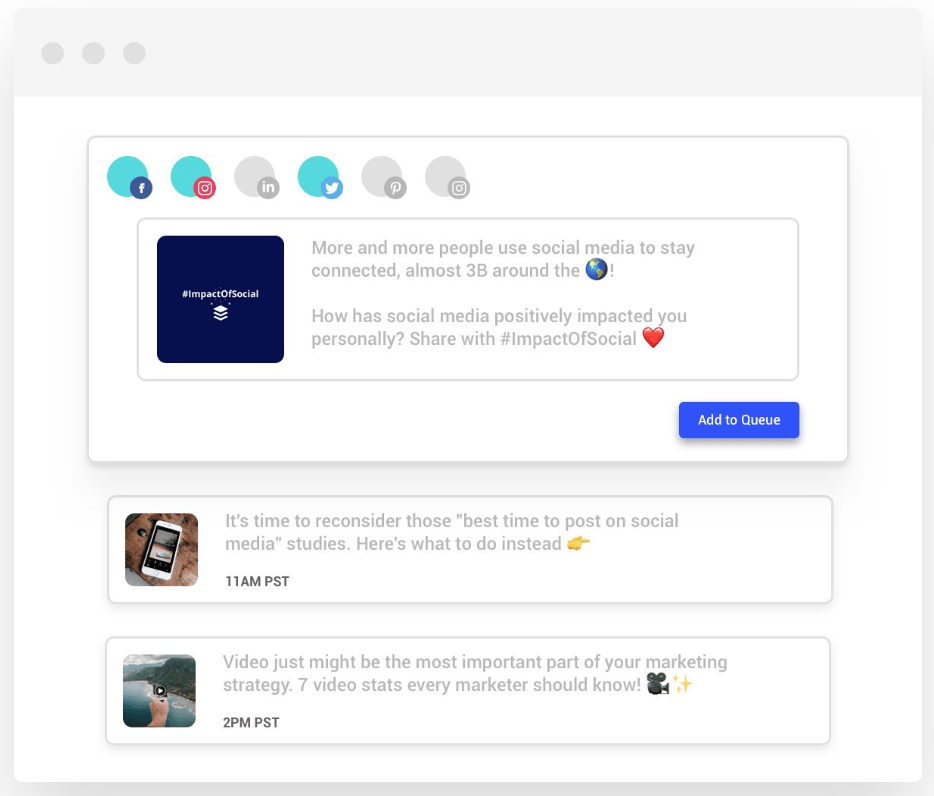
STRONG WRITING
Effective, concise copy is one of the most important tools in startup’s arsenal. Whenever a website visitor, email recipient, or someone else reads your writing, you’re making a first impression. Make it a good one by eliminating typos, grammatical errors, and other mistakes with Grammarly or finding an essay writing service.
INTERNAL COMMUNICATION
Mattermost eliminates the use for long, never-ending email chains, by creating a seamless internal communication platform. This cloud-based app allows for private group messages and multi-channel chatrooms to organize different projects.
TIME MANAGEMENT
As you start to gain traction, the number of people competing for your time is going to increase tenfold. That’s a good thing! But it also requires that you find an effective way to keep track of things. Calendly easily integrates to your other calendar solutions, like Google, Outlook, Office 365 or iCloud calendar, and will know what times you are occupied. It also helps you manage meetings with people in different time zones to help you communicate better.
MEETING SOFTWARE
Once you have figured out your availability, you need a one-step solution for your conference calls. Zoom is our video-conferencing tool of choice because it meets your team’s online meeting and group messaging needs. It’s available for both desktop and mobile devices, meaning you won’t be tied to your desk if you want to meet with someone!
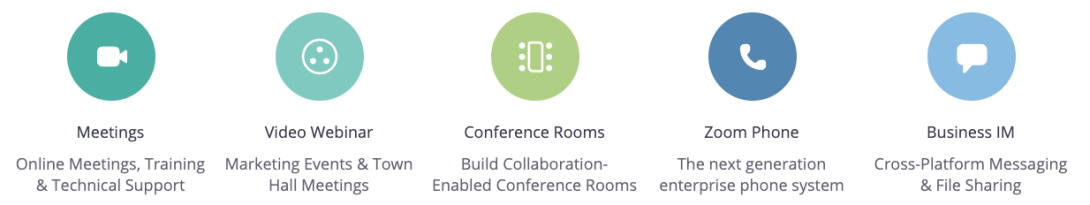
REMOTE ACCESS TOOLS
Often times you’ll have valuable information stored in your office computer. You may also have certain programs that can only be accessed with your internal network. Teamviewer is one of the most reliable remote control software for remote access to workstations or mobile devices. This allows you to access information from the internal system remotely, and configure software installation when working with teams overseas.
Building a company is tough…but finding the right tools makes it easier. Getting the best deal on SaaS tools is still possible. We love sharing the experience we’ve picked up from our startup days, but want to know what else is out there too. Tell us what apps you use to stay productive in the comments!