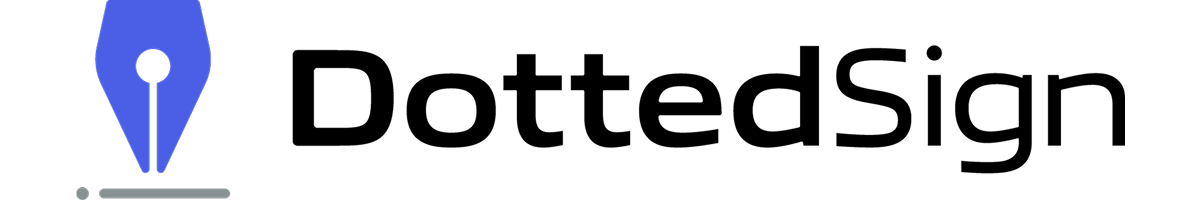How to Convert a Signature into a Digital Version
Originally published on 28 February 2023. Last updated on 1 July 2025.
Converting your signature to digital form is easier than ever—and it’s quickly becoming necessary. Whether signing contracts, submitting online forms, or handling remote work documents, a digitized signature helps you save time, stay secure, and go paperless.
In this guide, we’ll walk you through everything you need to know to convert your handwritten signature to a digital format and digitize a signature with different tools. You’ll learn the difference between wet, electronic, and digital signatures—and discover the easiest ways to create electronic signatures using tools like DottedSign.
Let’s get started.
3 Easy Ways to Convert a Handwritten Signature to Digital
Method 1: Scan Your Signature and Convert It to a Digital Format
This method is one of the most common ways to digitize a handwritten signature for use in online forms and to upload signatures to PDFs.
Step-by-Step Instructions:
- Sign your name on white paper using a black pen. A slightly larger signature helps improve clarity.
- Use a scanner (or a mobile scanning app) to scan the page at high resolution (high DPI settings recommended).
- Crop the scanned image to remove white space.
- Save the image as a PNG or JPG file. PNG is preferred for digital signatures because it supports transparent backgrounds.
- You can now insert the image into any document as your digital signature.
Tip: While scanned signatures are legally valid, they may be easier to misuse or duplicate if not securely handled.
Method 2: Take a Photo to Convert Your Signature to Digital Format
Because this was originally the only option for creating an online signature, it’s considered a standard way to digitize a wet signature. Let’s take a closer look at the steps to follow to properly capture a physical signature and digitize it using a scanner:
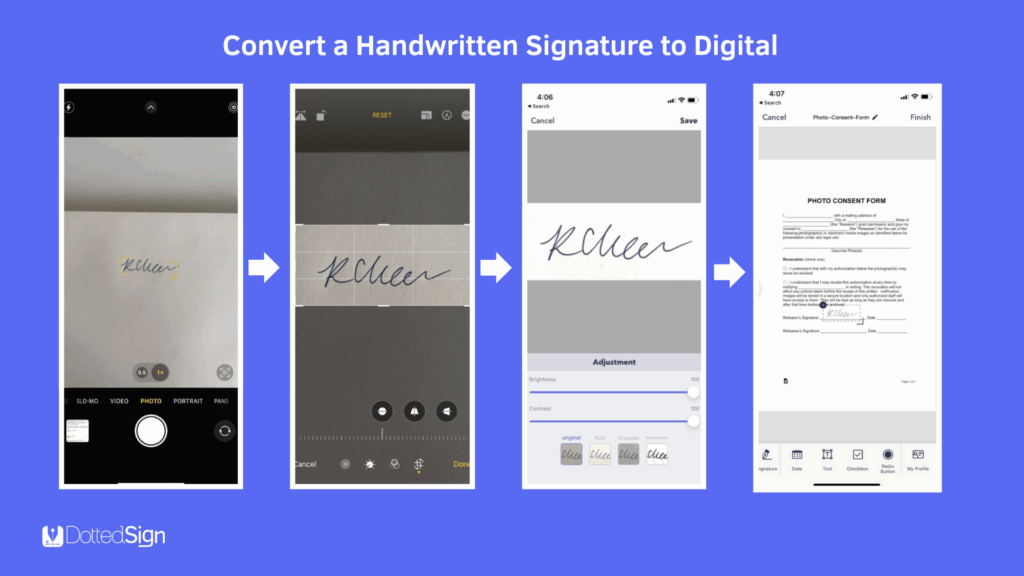
Step-by-Step Instructions:
- Sign on white paper using black ink.
- Take a photo of your signature using your phone. Ensure good lighting and sharp focus.
- Crop the image and save it as a PNG or JPG using your phone’s built-in editor or a photo app.
- (Optional) Use free tools like Photopea to remove the background for a cleaner result.
- Insert the file as your electronic signature into any document.
🔍 Note: Smartphone photos can suffer from glare or blur, so check image clarity before using it in official documents.
Method 3: Use E-Signature Software to Create a Legally Valid Digital Signature
For a secure and legally binding option, use a dedicated digital signature online like DottedSign.
With DottedSign, here’s how to create and apply your digital signature:
- Click “Create New Tasks” and select “Sign Yourself.”
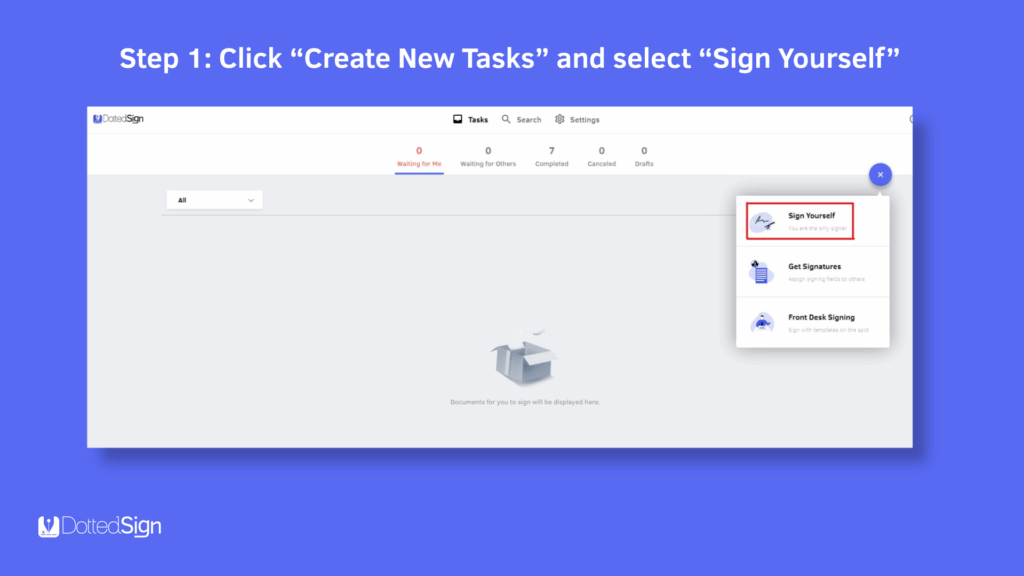
2. Upload the document you need to sign.
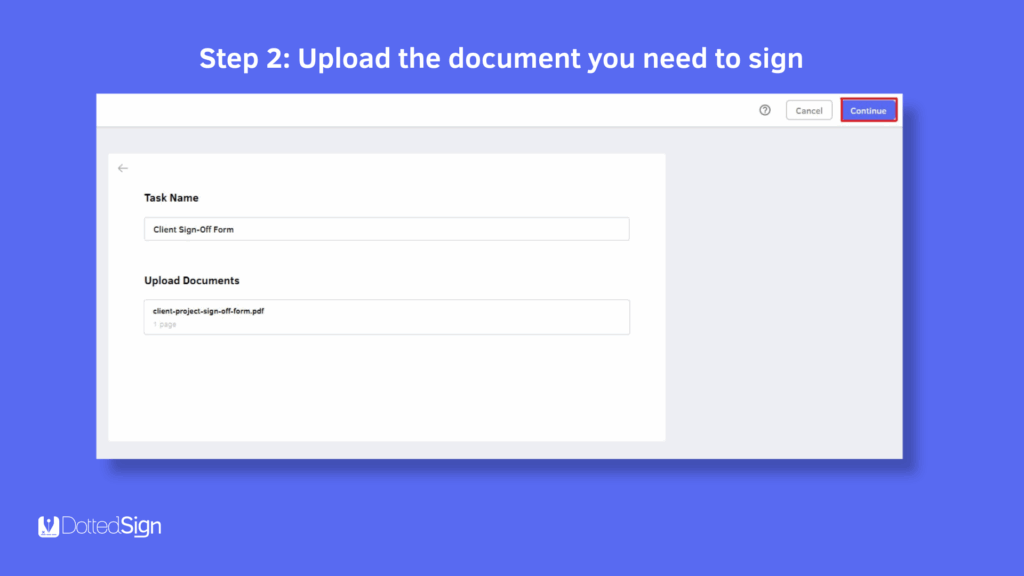
3. Add fields like signature, date, and text to the document.
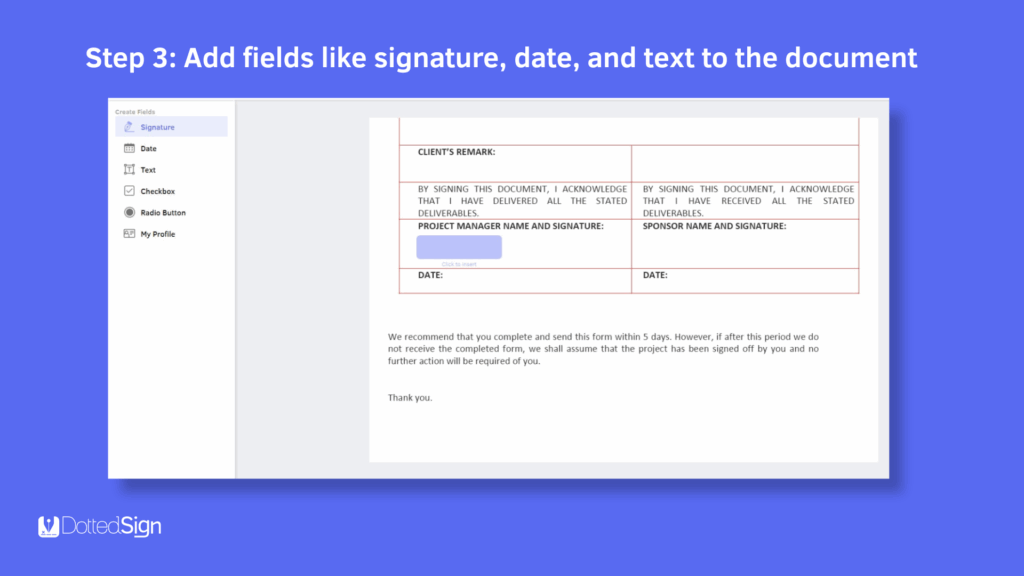
4. Drag and drop your saved reusable signature or create a new one directly in the platform.
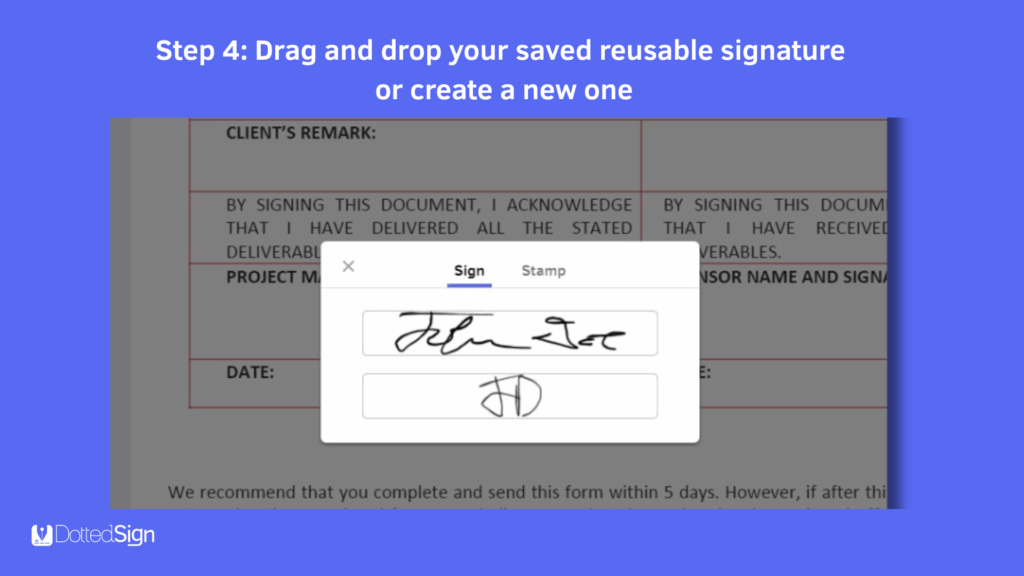
5. Confirm and save. Your signed document will appear in the Completed section.
🖋️DottedSign makes it easy to digitize a signature, track documents, and ensure signer identity with secure verification features.
Additional features include:
- Mobile signing on iOS and Android
- Gmail integration
- Pre-filled form fields for efficiency
🖋️ Wet Signature vs Electronic Signature: What’s the Difference?
A wet signature refers to the traditional way of signing documents with a pen and paper. For decades, it was the only recognized method to validate agreements, contracts, and legal documents.
With the rise of digital tools, however, electronic signatures have become the new standard. According to the U.S. E-Sign Act, an electronic signature is “an electronic sound, symbol, or process, attached to or logically associated with a contract or other record and executed or adopted by a person with the intent to sign the record.”
In simple terms, an electronic signature allows users to sign documents digitally, often faster, more securely, and more conveniently than using pen and paper.
💡 Common Examples of Electronic Signatures:
- A digitized handwritten signature (e.g., scanned image)
- Typing your name at the end of an email or digital form
- Uploading a scanned signature to a document
- Using a stylus or finger to sign on a touchscreen
- Signing with a digital certificate issued by a Certificate Authority (CA)
- Entering a PIN at an ATM
These methods are widely accepted and can be used across many industries and platforms, including tools like DottedSign.

Are Electronic Signatures Legally Binding?
Yes, electronic signatures are legally valid and enforceable in most countries, including the United States, thanks to the E-Sign Act and UETA (Uniform Electronic Transactions Act). These laws confirm that:
A signature cannot be denied legal effect or enforceability solely because it is in electronic form.
This legal framework ensures that digital and electronic signatures hold the same weight as handwritten signatures, making them a trusted choice for contracts, financial documents, and business agreements.
Top 5 Benefits of Digital Signatures
Wondering why more people choose to convert their signature to digital? Here are the top benefits:
1. Enhanced Security
Digital signatures use encryption and authentication protection protocols, making them highly secure and tamper-proof, ideal for legal and confidential documents.
2. Legally Binding Worldwide
Digital signatures are recognized under international laws (like eIDAS in the EU and the E-Sign Act in the US), giving them full legal standing.
3. Faster Processes & Workflows
No more printing, scanning, or mailing. Sign and send documents in minutes, not days—perfect for remote work and online transactions.
4. Cost Savings
Reduce costs on paper, ink, storage, and postage. Businesses using digital signature tools like DottedSign have shortened turnaround times and saved significantly on admin overhead.
📈 Example: E-commerce brand Cyberbiz reduced contract signing time from 2 weeks to just 28 minutes using DottedSign.
5. Convenient & Accessible
Whether you’re at home, at work, or on the go, you can sign in from any device with internet access. It’s inclusive, mobile-friendly, and perfect for busy professionals.
Work Smarter with a Secure E-Signature Solution
Capturing a wet signature isn’t always practical, especially when you’re working remotely or dealing with tight deadlines. And while scanning or photographing a handwritten signature can work, it’s often time-consuming and harder to manage at scale.
That’s where e-signature platforms like DottedSign come in.
With DottedSign, you can convert your signature to digital, streamline the signing process, and ensure security every step of the way. Whether you’re managing documents solo or collaborating across a team, our platform helps you:
- Sign documents from any device, anywhere
- Track and manage signature requests
- Stay compliant with an encrypted, legally binding workflow
- Maintain a full audit trail for every action
No printing. No scanning. Just fast, secure, and professional document signing.
✅ Start a free trial and start signing digitally in minutes.