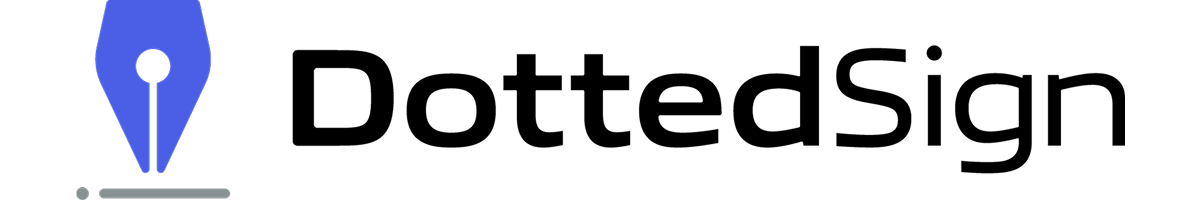How to eSign a Document with Digital Signatures (E-Sign PDF)
Ever had a moment where you desperately needed to sign a document, but the printer was out of ink, the scanner wasn’t working, or—let’s be honest—you just didn’t want to deal with the hassle?
Yeah, been there.
Thankfully, electronic signatures (eSignatures) are a game changer.
Whether you’re closing a business deal, signing a lease, or approving a contract, you can now do it in seconds from any device, anywhere.
The best part?
They’re legally binding, secure, and way more convenient than the old-school print-sign-scan routine.
In this guide, we’ll break down exactly how to eSign a document, step by step, using DottedSign, a powerful eSignature solution designed to streamline your workflow and make document signing effortless.
Developed by Kdan Mobile, DottedSign not only supports secure signing but also integrates seamlessly with tools your business already uses—whether that’s Salesforce, Google Drive, or OneDrive. Its cross-platform capabilities let you start signing on your desktop and finish on your mobile without missing a beat. From freelancers to enterprise IT teams, DottedSign offers the flexibility and security to scale with your document needs.
If you’re looking for a detailed guide on signing different types of documents, check out our Step-by-Step Guide: How to Electronically Sign a Word Document for additional insights.
How to eSign a Document: Step-by-Step Guide
Step 1: Choose DottedSign as Your eSignature Solution
There are many eSignature tools out there, but DottedSign stands out with its user-friendly interface, strong security features, and seamless cloud integrations.
Unlike other eSignature platforms, DottedSign offers full support for both individual users and business teams by providing role-based signing workflows and secure access control.
Its legally compliant infrastructure is built to meet the requirements of various industries—from healthcare to finance—ensuring every document signed is valid and auditable.
With native integrations to Salesforce and enterprise API support, it can fit into even the most complex digital ecosystems.

Why Choose DottedSign?
- Advanced Security – Advanced-level encryption and legally binding compliance.
- Easy-to-Use Interface – Drag-and-drop signing fields make signing effortless.
- Cloud Integration – Works with Google Drive, Dropbox, and OneDrive.
- One-Click Signing – No registration required for quick signing.
- Business-Level Features – Ideal for enterprises, with audit trails and team collaboration tools.
Step 2: Upload Your Document
When using DottedSign Web (SaaS), you can upload PDF documents for signature requests. If additional documents are required, signers can attach supporting files—including Word documents, text files, spreadsheets, PowerPoint slides, and image formats such as PNG and JPG—as part of their response.
For mobile app users, the DottedSign App supports a broader range of upload formats including PDFs, Microsoft Word, PowerPoint, Excel, and common image formats like PNG, JPG, and BMP.
Need to pull files from the cloud?
On the App version, users can upload directly from Google Drive, OneDrive, or KDAN Cloud. Dropbox support is currently available on the App version. Additionally, DottedSign offers integration with Google Drive and Salesforce for enhanced enterprise workflow compatibility.
Please note: importing Microsoft® Word documents, Google Docs, and using templates with fillable fields is currently available on the App version.
This flexibility allows users to manage a wide range of document types across platforms—whether you’re signing from desktop or mobile.
📁 Supported Document Types and Upload Sources
| File Format Support | Web (SaaS) | App |
| ✅ | ✅ | |
| Word (.doc/.docx) | Attach only by signer | ✅ |
| PowerPoint (.ppt/.pptx) | Attach only by signer | ✅ |
| Excel (.xls/.xlsx) | Attach only by signer | ✅ |
| PNG, JPG, BMP | Attach only by signer | ✅ |
| Google Docs, Microsoft® Word | – | ✅ |
| Template Upload (for automation) | ✅ (via DottedSign API) | ✅ |
| Upload from Google Drive | – | ✅ |
| Upload from OneDrive | – | ✅ |
| Upload from KDAN Cloud | – | ✅ |
| Upload from Dropbox | – | ✅ |
Step 3: Add Your Signature
Now, the fun part—signing! You can:
- Draw it with a stylus, mouse, or touchscreen.
- Type it using a fancy digital font.
- Upload an image of your handwritten signature.
DottedSign ensures that your eSignature complies with global legal standards, whether you choose to draw, type, or upload.
You can also drag and drop other signature-related elements such as date fields, checkboxes, and company stamps to support diverse approval formats.
DottedSign supports not only signatures but also initials, stamps, and structured input fields.
The system automatically generates a unique signature ID for every signed instance, which is embedded into the audit trail for long-term validation.
Each signer can also be prompted to provide an initial next to key clauses, titles, or values, ensuring visibility and enforceability throughout the electronic form.
Admins can set the order of required actions across signers as well as approvers, ensuring that sensitive documents are signed in a secure and logical sequence.
Dynamic role configuration includes fields for well as titles, signer notes, and internal comments—supporting advanced workflow logic.
For teams managing recurring documents (e.g., employment contracts or vendor agreements), you can also save your eSignature and reuse it across sessions—reducing repetitive work and boosting efficiency.
Step 4: Authenticate Your Identity
To ensure security, DottedSign offers:
- Email verification (confirm your identity before signing).
- SMS authentication (receive a one-time passcode, also known as OTP).
- IP Address & Device Tracking – Every signature logs who signed, when, and from where.
In addition, DottedSign includes IP logging and audit certificates with timestamped actions, all of which can be exported for compliance or legal audits.
For high-security use cases, you can configure OTP expiration times, set signer access windows, and restrict document opening to specific geolocations—ideal for industries like finance or legal services.
🛡️ Authentication Methods by Security Level
| Method | Description | Security Level | Use Case Examples |
| Email Verification | One-click email confirmation | 🟢 Basic | Internal workflows, simple agreements |
| SMS OTP | One-time code sent via SMS | 🟡 Medium | Vendor contracts, HR onboarding |
| IP & Device Tracking | Logs location and signer activity | 🟡 Medium | Remote cross-border signers |
| OTP Expiry / Geo Restriction | Access expires after X min or limited by region | 🔴 High | Bank forms, sensitive legal docs |
Step 5: Save & Share Your Signed Document
Once you’re done, you can:
- Download the file for safekeeping.
- Send it via email to the other party.
- Store it in the cloud for easy access later—or export completed documents directly to OneDrive, Google Drive, Salesforce, Slack, or Trello for integrated collaboration workflows.
You can also import and archive signed documents in KDAN Cloud or create them with KDAN Document for centralized management across teams. Each completed task comes with a downloadable audit trail that details the signer’s activity log, device info, and verification method, ensuring legal integrity. These logs are automatically generated and securely stored within your DottedSign account.
DottedSign also provides tracking notifications so you always know when a document has been signed.
For additional tips, check out our 4 Advantages of E-Signature Services for Securing PDF Contracts to learn how eSignatures improve document security.

How to eSign a PDF on Different Devices
On a Computer
- Use DottedSign on the web.
- Upload a PDF and sign directly with DottedSign’s platform.
Whether you’re on Windows, Mac, or Linux, the DottedSign web app supports all major browsers and ensures full functionality without the need for any software installation.
You can also integrate DottedSign into intranet systems using Embedded Signing via SDK for a seamless experience.
Need to sign on a Mac? Follow our guide to signing PDFs on Mac for specific instructions.
On a Smartphone or Tablet
- Download DottedSign’s mobile app.
- Easily upload and sign PDFs, Word documents, spreadsheets, presentations, and image formats directly on iOS and Android mobile devices.
The mobile version supports biometric login, document scanner integration, and real-time task tracking, making it perfect for professionals on the go.
Whether you’re finalizing a client agreement from the airport or reviewing a contract at home, DottedSign makes it fast, legal, and frictionless.
Feature Comparison: DottedSign Free vs. Paid Plans
With the paid Business Plan, businesses unlock advanced security, team collaboration, and faster workflows.
While free plans are a great starting point, upgrading ensures long-term enforceability solely based on your organization’s risk profile and legal consideration.
DottedSign’s Business and Enterprise Plans include access to features like Public Forms, Bulk Send, SSO integration, and audit-ready compliance logs. These plans are designed to serve multi-team operations, offering centralized license management, department-based role control, and SLA-backed support—ideal for scaling teams without increasing operational friction.
For users who also need a PDF reader, DottedSign offers a bundled plan combining PDF solutions and eSignature capabilities—enabling you to edit and merge PDFs, quickly summarize content, and proofread thoroughly, all within a seamless and well-organized workflow.
Why DottedSign is the Best Choice for Teams & Enterprises
1. Team Collaboration & Approval Workflow
With DottedSign’s team features, managers can:
- Assign specific roles (Signer, Approver, Viewer).
- Set sequential signing orders for contracts and internal approvals.
- Get real-time tracking notifications on document progress.
For advanced needs, the platform allows teams to build conditional workflows, add internal review loops, and implement API-based task triggers via DottedSign API. This means HR managers can automate onboarding pipelines, and legal departments can pre-define review cycles for contract types—without rewriting processes from scratch.
2. Perfect for Remote Work & Global Teams
Through integrations with systems like Salesforce and Zapier, DottedSign enables teams to fetch and auto-fill contract data, link signers to CRM records, and track outcomes directly from their daily tools. This empowers global teams to move faster without compromising compliance.
- Onboard employees instantly – Send offer letters and NDAs in seconds.
- Approve budgets and invoices – Finance teams can sign approvals without delays.
- Sign contracts across time zones – No need to schedule in-person meetings.
What makes DottedSign ideal for enterprise usage is the role-based access control (RBAC) and workflow automation features.
Managers can create predefined workflows for hiring, sales, or procurement, then assign responsibilities to each team member—automating who signs, when, and in what order.
These features integrate seamlessly with HR, CRM, and ERP systems through DottedSign API, allowing companies to scale signing processes across multiple departments or global subsidiaries with minimal manual work.
Looking to optimize your business workflow? Explore our DottedSign for Teams solutions to see how it compares with other PDF signing tools.
Trusted by over 4,200 global enterprise clients, DottedSign’s enterprise-grade infrastructure and regulatory coverage make it the preferred choice for teams handling sensitive contracts across finance, healthcare, and biotech.
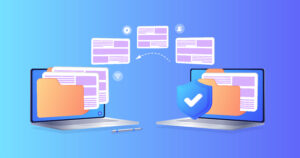
Fast & Secure Signing with Verified Account Access
Need to sign a document fast?
With DottedSign, getting started is quick and easy. You can upload, prepare, and send documents for signing within minutes—all through a secure, verified account. Account verification ensures that your client’s signature is securely authenticated and legally binding.
- One-click document upload – Drag & drop files in seconds.
- Instantly download your signed document – No watermarks, no hassle.
DottedSign makes it easy—no complex setup, no delays—just fast, compliant signing.
This makes DottedSign the perfect tool for time-sensitive use cases—like job offers, NDAs, or urgent purchase orders—where every minute matters.
Even in-person signers can complete documents digitally without printing and scanning, improving turnaround time and usability.
Need to sign my agreement quickly?
Most users complete the entire signature process within 15 minutes, even without prior experience.
You can also explore an eSignature free trial with DottedSign to experience how effortless and secure the platform truly is.
⚡ One-Click Signing – Use Cases and Advantages
| Use Case | Signer Registration Required? | Benefit |
| NDA with new freelancer | ✅ No (Signer doesn’t need an account) | Reduces friction, increases response speed |
| Job Offer Letter to Candidate | ✅ No (Signer doesn’t need an account) | Faster acceptance rate |
| Sales Contract with New Client | ✅ No (Signer doesn’t need an account) | No need to onboard new platform |
| Internal Department Approvals | ❌ Optional | Use team tracking & audit features |
| Regulated Industry Agreements | ❌ No | Require authentication & identity tracking |
Why Choose DottedSign Over Other eSignature Platforms?
Want the best value for your eSignature needs? Try DottedSign’s free trial today!
Proudly serving 1 million+ global users, DottedSign demonstrates reliability and trustworthiness in facilitating successful eSignature transactions worldwide.
You also get access to DottedSign Cloud for secure archiving and document management, allowing your team to store, track, and retrieve signed files effortlessly.
With a balance of performance and price, DottedSign is built for both agility and scale—making it the ideal solution whether you’re a freelancer, a growing startup, or a global enterprise.
What is an Electronic Signature?
At its core, an electronic signature (eSignature) is a digital way to sign documents without needing paper, pens, or in-person meetings.
But let’s clear up one common confusion: an electronic signature and a digital signature are not the same thing.
- Electronic signatures are legally recognized ways to sign documents online. They can be as simple as typing your name, drawing your signature, or clicking an “I agree” button.
- Digital signatures go a step further. They use encryption and digital certificates to verify a signer’s identity, making them extra secure and tamper-proof. At the core of this technology lies the concept of DNA and engrained trust—where signer identity and intention are bound together cryptographically, ensuring tamper resistance at every step.
- DottedSign offers both types of signatures, ensuring the highest level of security and compliance.
With DottedSign, you have access to both: fast, frictionless eSigning for basic agreements, and PKI-based digital signature infrastructure for regulated environments. Whether you’re sending a simple rental agreement or a legally sensitive healthcare form, DottedSign ensures your document meets the appropriate level of authentication.
This means you get both ease-of-use and compliance-grade assurance, especially when dealing with clients in industries like legal, healthcare, or finance.
| Criteria | Electronic Signature | Digital Signature |
| Legal Validity | ✅ Legally recognized | ✅ Legally recognized |
| Authentication Method | Email, SMS | Certificate-based Encryption (PKI) |
| Tamper Detection | ❌ Basic tracking only | ✅ Advanced cryptographic validation |
| Compliance Strength | Suited for general documents | Required for regulated industries (e.g. HIPAA, SOX) |
| Example Use Case | NDA, sales quote, rental agreement | Financial contracts, medical consent forms |
Legality of Electronic Signatures
A big question people ask: Are eSignatures legally binding?
Absolutely!
eSignatures are recognized globally and offer the same legal validity as handwritten signatures under various international guidelines.
DottedSign is built on industry-recognized security and privacy standards to support legally sound and compliant eSigning.
We are fully compliant with:
- GDPR (General Data Protection Regulation – EU)
- ISO/IEC 27001 and ISO/IEC 27018 certified infrastructure
- HIPAA (Health Insurance Portability and Accountability Act – U.S.)
- CCPA (California Consumer Privacy Act)
- Taiwan Government Qualified eSign Solution
- Japan Government Qualified eSign Solution
- AWS Well-Architected Framework compliance
- AWS Qualified Software Certification
- Multiple encryption methods including TLS/SSL, AES-256, and RSA-2048
With tamper-proof audit trails, secure encryption protocols, and strict privacy compliance, DottedSign is trusted by organizations in highly regulated sectors including healthcare, finance, legal, and government.
Common Use Cases
eSignatures aren’t just for tech geeks or big corporations. They’re used for:
- Business agreements – Close deals faster without the back-and-forth of physical paperwork.
- Legal documents – Ensure contracts are signed securely and stored properly.
- HR paperwork – New hire contracts, tax forms, and employee agreements—signed instantly.
- Freelancer contracts – Avoid payment disputes by keeping everything official.
- Real estate transactions – Buy or sell property with digital document signing, even remotely.
Whether you’re in construction, real estate, or education, DottedSign empowers your team to digitize workflows, accelerate approvals, and maintain secure records in the cloud.
With Public Forms, businesses can collect multiple responses from a single template—ideal for onboarding forms, waiver submissions, and standardized agreements. These forms can be embedded directly into your website or shared via public URLs, enabling external users—like job applicants or clients—to complete and sign the form efficiently. Each response is automatically logged and tracked in your dashboard.
In fact, over 1 million users trust DottedSign eSignature solution for safe, secure, and compliant e-signing.
Globally, more than 1 billion people have engaged with e-signature platforms to streamline approvals—including PDFs, contracts, and legal agreements.
Businesses can use the tools inside DottedSign to preconfigure templates, manage signer roles, and maintain centralized access to signed assets.
🏢 eSignature Applications by Industry
| Industry | Document Types | Recommended Features |
| Legal | Contracts, NDAs, POAs | Sequential signing, audit trails |
| Healthcare | Consent forms, medical reports | HIPAA, biometric authentication |
| HR / Recruiting | Offer letters, NDAs, onboarding | Templates, public forms, SMS OTP |
| Finance & Insurance | Loan forms, KYC agreements | Timestamp logs, restricted viewing, OTP |
| Real Estate | Lease agreements, disclosures | Mobile signing, multi-party routing |
Why Use eSignatures?
If you’ve ever wasted hours printing, signing, scanning, and emailing documents, you already know why eSignatures are a lifesaver.
But let’s break it down.
1. Save Time (and Your Sanity)
Instead of waiting for someone to print, sign, scan, and send a document back, they can sign instantly.
Need a contract signed by three people across different time zones?
No problem.
Everyone signs in seconds—no mailing, no delays, no headaches. DottedSign allows you to send documents for signing in just a few clicks and get notified once they’re signed.
For businesses aiming to keep business moving, DottedSign’s streamlined workflows help get signatures from other people within a few minutes, even across borders.
2. Go Paperless & Help the Planet
Did you know businesses waste billions per year managing paper documents?
Going digital saves trees, reduces waste, and makes your life easier.
Plus, less clutter—who doesn’t love that?
By choosing eSignatures, your organization contributes to a more sustainable future. Learn how DottedSign supports ESG goals in our Sustainability & ESG Commitment.
3. Security & Compliance
Worried about security? Good, you should be. Thankfully, DottedSign ensures:
- Encryption – Protects documents from tampering.
- Audit trails – Tracks who signed, when, and from where.
- Authentication – Verifies identity through email or SMS.
All communication between devices and DottedSign servers is encrypted using TLS/SSL, while documents at rest are protected with AES-256 and RSA-2048 encryption—the gold standard for securing sensitive data.
Every signer action—viewing, signing, declining—is recorded in a detailed audit trail with time-stamped logs, IP address, and device information.
This ensures complete traceability and legal defensibility in the event of audits or disputes.
4. Sign from Anywhere, Anytime
Whether you’re on a laptop, tablet, or phone, you can sign in seconds.
Got a contract while sipping coffee at a beachside café?
Sign it and get back to relaxing.
DottedSign is available on both desktop and mobile, making it perfect for remote work and on-the-go professionals.
5. Trackable & Transparent
Unlike traditional signatures, every action taken on an eSigned document is recorded—from who opened it, to when it was signed, to the IP address used.
This transparency is critical when disputes arise or audits are needed. DottedSign’s built-in audit trail ensures non-repudiation and strengthens document validity.
6. Scalable for Growing Businesses
As your business expands, so does your need to manage contracts across teams, regions, and time zones.
DottedSign’s template system, bulk send tools, and user management features like license control and SSO integration make it easy to scale eSigning processes across departments or subsidiaries. For teams with heavy usage, the Enterprise Plan includes API sandbox testing and SLA-backed security support.
Tips to Verify Signer Identity Without Sacrificing UX
Security doesn’t have to come at the expense of user experience.
Here are practical ways to ensure signer identity without creating friction:
- Use one-click secure links with pre-filled signer details to reduce onboarding time.
- Enable SMS-based two-step authentication, which adds a security layer without requiring app downloads.
- Leverage features like OTP codes and IP address tracking to verify signer identity without adding unnecessary steps.
Balance is key: your workflow should protect sensitive information while keeping the signing process fast and frustration-free.
What Are the Best Practices for Signing a PDF Document?
Whether you’re signing a business contract or a personal lease, following best practices ensures legal validity, data security, and operational efficiency:

- Verify the sender – Make sure the document is from a trusted source.
- Check for audit trails – Use a platform that provides detailed signing logs.
- Use encrypted platforms – Platforms like DottedSign encrypt files end-to-end.
- Avoid downloading suspicious attachments – Sign directly in a secure browser interface.
- Export signed copies to KDAN Cloud for additional long-term backup and secure storage.
For enterprise-level workflows, DottedSign also supports role-based permissions, document expiration settings, and webhook-triggered alerts, ensuring teams stay on top of critical tasks.
Developers can enforce compliance policies through DottedSign API, applying logic such as “document must be signed within 48 hours” or “only signers with verified emails may proceed.”
These habits protect you from fraud and ensure your signed documents hold up in court.
Verify the Document Source
Before signing any PDF, confirm it comes from a verified sender.
Look at the sender’s email domain, request verbal confirmation if needed, and avoid documents sent from unknown or suspicious addresses.
If you’re using an eSignature platform like DottedSign, all invitations and notifications are sent from a secure, authenticated domain.
This minimizes phishing risks and ensures you’re only signing legitimate contracts.
Use a Trusted Platform Like DottedSign
Not all eSignature solutions are created equal.
Choose a platform that meets global compliance standards, like:
- ESIGN Act (US)
- eIDAS (EU)
- ISO/IEC 27001 (Global)
DottedSign supports secure signing, multi-factor authentication, audit trails, and long-term signature validation.
For developers, the DottedSign API offers seamless integration with CRMs, legal systems, and HR tools, enabling scalable workflows with embedded trust.
Enable Notifications & Signature Tracking
A good eSignature experience doesn’t end with the final click.
Platforms like DottedSign send real-time notifications when:
- A document is opened
- A signature is added
- All parties have completed the process
For businesses, this means less chasing and more closing.
You can also enable reminders or resend links with one click, ensuring nothing falls through the cracks.
Review the Final Document Before Sending or Archiving
Before hitting “Send” or saving to cloud storage, double-check that:
- All fields are filled correctly
- Signatures and dates are placed properly
- Sensitive fields (like payment terms or personal info) are protected
With DottedSign, you can preview the completed document, download a tamper-proof copy, or archive it securely to to KDAN Cloud. This final step ensures accuracy and peace of mind.
📘 DottedSign Use Case Summary
| Business Function | How DottedSign Helps |
| HR | Onboard new hires with contract templates and reminders |
| Legal | Route agreements through multi-level approval with audit logs |
| Finance | Sign POs and invoices faster with bulk-send and API |
| Operations | Keep project documentation centrally signed and tracked |
| External Vendors/Clients | Public Forms and recipient-side one-click signing |
eSignatures aren’t just the future—they’re already transforming how we work today. They save time, reduce costs, and simplify document workflows across industries.
By choosing DottedSign, you gain a digital partner designed for modern business needs—from automating approval flows with templates to verifying signers through secure authentication like OTP.
Whether you’re a freelancer, an HR manager, or part of a global enterprise, DottedSign adapts to your workflow and scales with your organization.
Your business deserves tools that are fast, compliant, and intuitive.
Still may have questions? No problem—we’ve helped thousands of teams go paperless with eSignatures.
Request a demo with the DottedSign Team or Get started today!