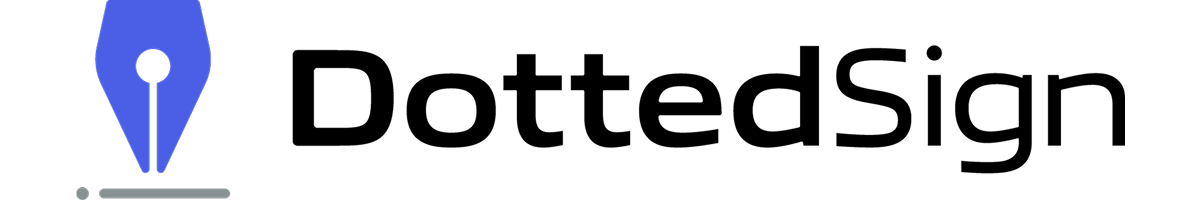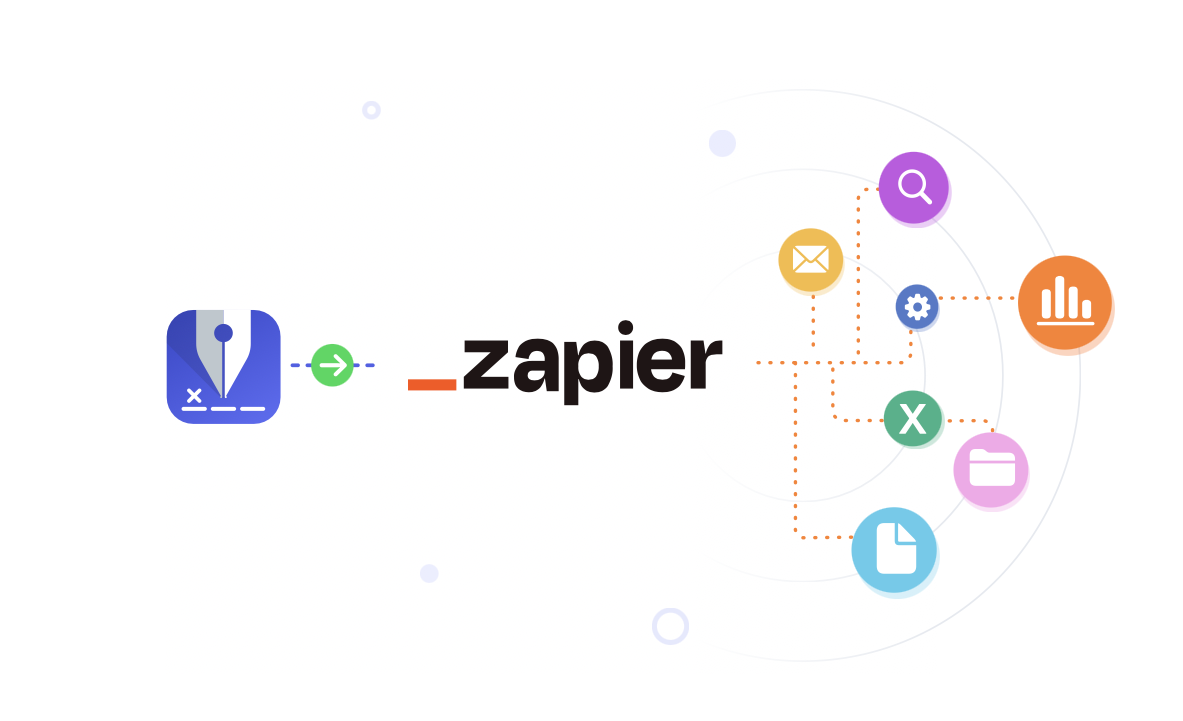DottedSign and Zapier: Perfect Combo for Streamlined Business Workflow
According to studies, 50% of business owners say that they are automating repetitive tasks within their organization.
If this is a goal of yours, look no further. DottedSign with integrations through Zapier can save you time and effort for internal and external signing efforts.
This article will discuss how Zapier can accelerate your digital signature workflow with DottedSign, reducing redundant tasks and boosting job satisfaction. Additionally, it will review its top integrations that pair with signing electronic documents.
With these integrations, you can work with the services you are already familiar with in a much more efficient way to improve business automation.
How Zapier Works With DottedSign
What Is DottedSign?
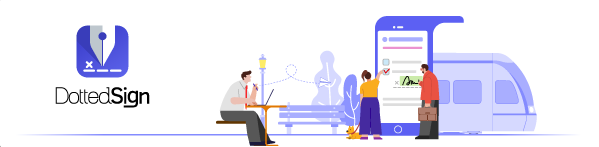
DottedSign is an e-signature solution that makes the digital signing process simple and streamlined with electronic signatures.
With DottedSign, you can sign a variety of digital forms, collect signatures from your clients or employees, and track the status of these documents on your smartphone, tablet, or web browser.
If you’re new to DottedSign, here is a comprehensive guide to creating electronic signatures.
What Is Zapier?
Zapier is a powerful workflow automation software that allows users to easily integrate web applications. With Zapier, you can create and customize ‘Zaps’ in minutes.
Your business should consider using automation services like Zapier to level up your business automation workflow because it saves time, improves productivity and overall business growth, and increases customer satisfaction.
If you’re a Zapier user already, you’ll find it super easy to set up. If not, Zapier has some great learning tools and resources in its help center.
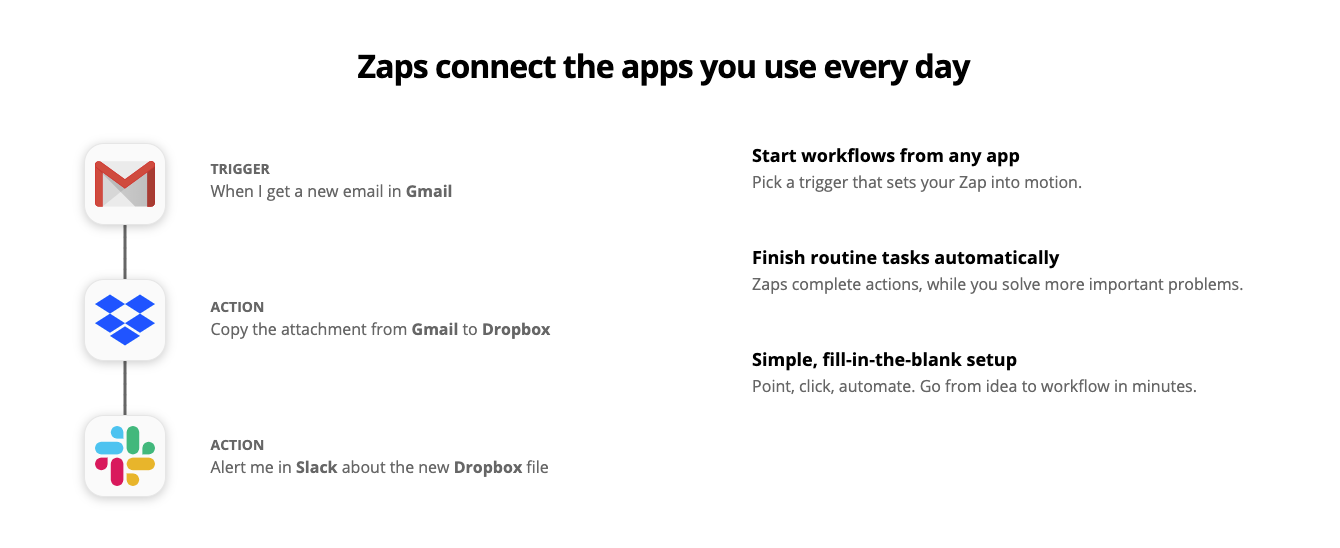
How Do Zapier And DottedSign Work Together?
Zapier can seamlessly connect DottedSign with thousands of popular apps, allowing you to integrate electronic signatures into your entire workflow. DottedSign’s Zap is fully compatible with apps such as Slack, Asana, Google Workspace, and more.
There are two triggers with DottedSign Zaps: Task Completed and Task My Turn.
1. Task Completed: triggers when a document has been signed via DottedSign
2. Task My Turn: Triggers when you have received a new signing request from DottedSign
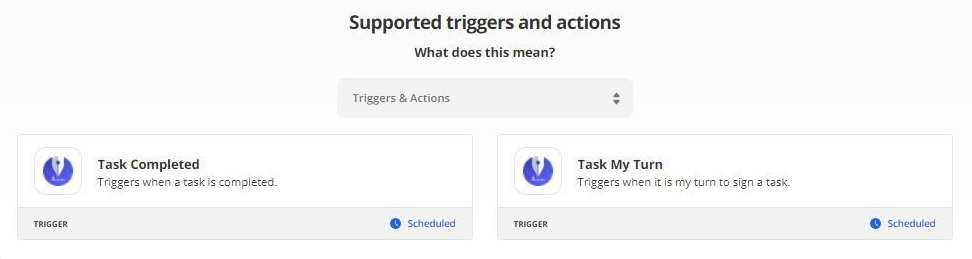
Zapier checks for updates every 15 minutes on their free plan to ensure you don’t miss anything.
These integrations are invaluable for any company that uses digital signing processes, as they can streamline a series of tasks involved in the signing process. Document automation can cut down on business costs and improve many aspects of business operations.
If you’re an Executive Accountant, you can use Zapier to connect DottedSign with other services and create an automated workflow that benefits your entire team. For example, if you and your team often communicate through Slack, simply connect DottedSign with Slack on Zapier. You will get a notification sent to your Slack channel each time a coworker or client signs a credit note or audit report.
Or say you’re a busy construction supervisor who needs to keep track of a series of steps involved in the construction process, and you usually keep track of your work on Asana. If you connect DottedSign with Asana on Zapier, your Asana card will be updated automatically when a building permit is finalized via DottedSign. The same automatic update can be set up in Zapier when your sign-off is needed on a new building agreement or zoning permit.
Leverage all the E-Signature features in DottedSign! Visit our website to apply for a 14-days free trial today.
The Top-8 DottedSign Integrations
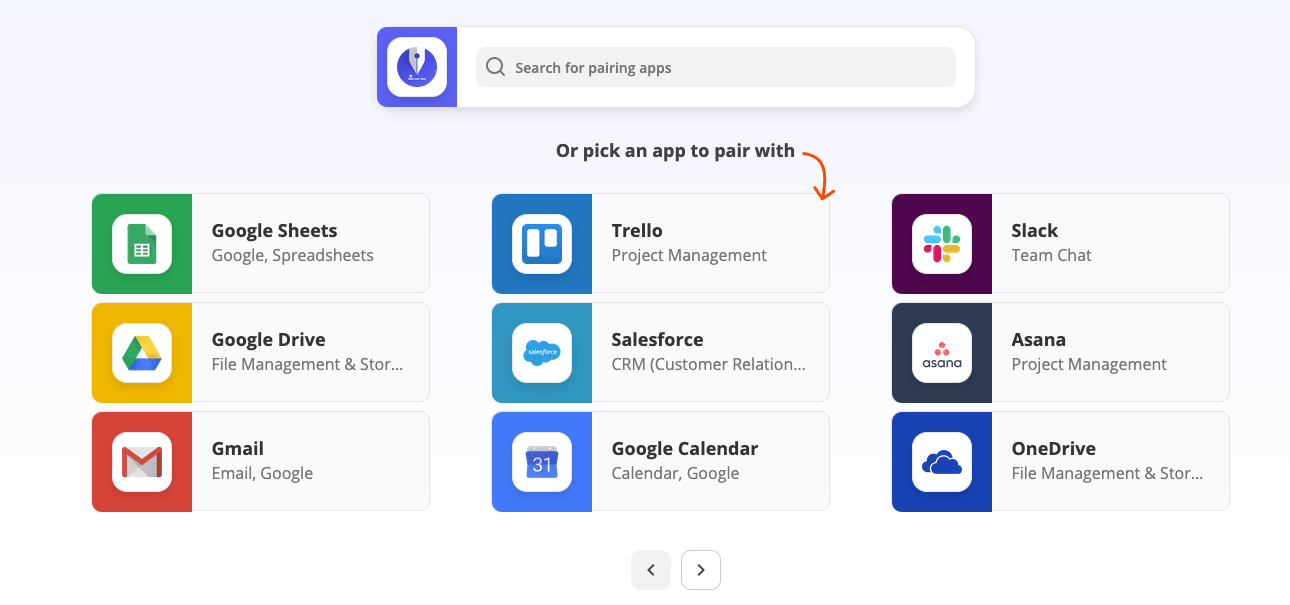
With Zapier’s ability to integrate with thousands of apps, the integrations mentioned here are just some of the most commonly used and can contribute to the continuous improvement of your signing workflow.
Integrations can improve DottedSign’s already impressive electronic signature workflow and make capturing digital signatures a breeze. You likely already use many of these applications, so linking them to DottedSign will make your processes more manageable and streamlined.
In this article, we recommend the top-8 DottedSign integrations with Zapier that would be useful for your role in the business. We’ll break down each of these integrations and how you can use them to simplify a complex workflow.
We hope that these Zapier integrations will help you achieve more efficient workflows, resulting in overall time savings and improved customer and employee experiences.
Google Drive
Google Drive is a file storage system created by Google with advanced synchronization features. With Google Drive, you can store and synchronize files in the cloud across all of your devices.
We recommend this integration for a role like an HR manager who manages a large team to improve your business process management. If you have been using Google Drive as part of your daily workflow, this can help you save documents such as Employment Contracts and Offer Letters all in one place automatically.
How Triggers Can Be Used With Google Drive
#1 Task Completed: Zapier can upload PDF documents to Google Drive when new DottedSign documents are complete. For HR managers, this eliminates the need to save documents manually.
#2 Task My Turn: You may set up this Zap to trigger when it is your turn to sign a document from DottedSign, and the file will be uploaded to Google Drive in the chosen folder. This will ensure that you or your team will not miss essential documents such as health insurance changes and W-4s.
By utilizing this integration, your entire organization can benefit from more effective workflows that reduce the need for manual tasks and enable you to complete simple tasks right away, thanks to the power of automated processes.
Google Sheets
Google Sheets is a spreadsheet application that is part of the Google Suite. It is free, web-based, and similar to Word’s Excel program.
For executive accountants, spreadsheets are a big part of their everyday life. This integration could eliminate mundane tasks such as adding a new row of data or updating a specific sheet when the document has been finalized. You can claim more hours back to your workday!
How Triggers Can Be Used With Google Sheets

#1 Task Completed: When a signature is completed on an invoice or receipt, this integration adds a new row to a sheet on your Google Sheets, such as a “signed documents sheet” with the signer’s name, document title, etc. It also adds a link to the PDF on Google Drive to the row.
#2 Task My Turn: When you receive a new document to sign via DottedSign like a Credit Note or Voucher, you can set up an automatic update in the designated spreadsheet so that you can see the outstanding tasks waiting for you to sign.
The workflow automation with this integration can improve detailed processes and automatically enter administrative information into your Google Sheets, enabling a standardized workflow.
Gmail
Gmail is an entirely free email service created by Google. You can use Gmail on your device or desktop.
A Gmail integration is beneficial for tight deadlines and external client work. If you’re a mortgage lender, this integration can increase the approval process timeline for mortgage applications and contract signing. For the perspective of the email marketing, it’s necessary to find the best email marketing agencies to improve your sales. A proper email marketing maintains your relationship with clients as well.
Although in DottedSign, we send out automatic email updates by default when you sign or request others to sign, we’d still recommend the following integration in Gmail for you to better organize your emails.
How Triggers Can Be Used With Gmail

#1 Task Completed: When a mortgage application is completed via DottedSign, it can trigger Zapier to add a “complete” label to the confirmation email in Gmail so that you do not have to mark it yourself manually. Then, you can directly move it from your inbox to your archive folders.
#2 Task My Turn: When it’s your turn to sign, use Zapier to automatically add a “waiting to sign” or an equivalent label to the email. You can then quickly identify the current status of each task in your Gmail.
Mortgage Lenders get hundreds of emails a day and see countless contracts fly through their email inboxes. This integration cuts down on clutter and emphasizes the contracts that need to be signed right away.
This integration can help your mortgage lending team improve customer experience and business outcomes by ensuring that you never miss closing deadlines.
Salesforce
Salesforce is a customer relationship management system; its main focus is on customer service, automation, and analytics.
For a Sales Executive, this integration can be incredibly beneficial. You can use e-signature triggers to prompt salesforce tasks, follow-up calls, etc.
How Triggers Can Be Used With Salesforce

#1 Task Completed: When a customer signs a Purchase Agreement, this will trigger an action in Salesforce in Zapier. The signers’ email addresses will be added to a new follow-up lead campaign in Salesforce.
#2 Task My Turn: When it is your turn to sign, this will trigger a new attachment in Salesforce with the current update of the signed sales agreement.
This integration helps sales teams with client engagement, increasing sales, and improving business processes. If you handle or track sales efforts for your company, this integration is invaluable.
Slack
Slack is a business communication platform that offers organized chat rooms, team connections, and direct messaging.
This Zap can trigger notifications in Slack to tell your team and partners that the documents are ready to sign. If you are an architect managing communications with clients and contractors via Slack, this integration is a no-brainer.
How Triggers Can Be Used With Slack

#1 Task Completed: When a bidding requirements document is released, this Zap will send a channel message to the team to notify them of the signed documents, including a link to the original task. This can immediately inform your contractors of the expectations of your upcoming bids.
#2 Task My Turn: When it’s your turn to sign a Building Addendum or Conditions of Contract, this Zap can have Slack schedule a reminder for you to sign the next time you’re online.
As an architect juggling multiple projects and coordinating between groups, this Zap is invaluable to ensuring you don’t miss an important deadline.
This Zap can advance business operations and empower your team to deliver top-notch customer experiences for teams already using Slack to communicate.
Trello
Trello is a task manager with a Kanban-board style management system that offers excellent list-making and team collaboration abilities.
Marketing teams can use Trello to organize their social media and PR calendar, and with this integration, they will get push notifications when tasks are completed or assigned to them.
How Triggers Can Be Used With Trello

#1 Task Completed: When a new Affiliate Contract is signed via DottedSign, the Trello card associated with this document will automatically update according to your setting. For example, the checklist will be marked as completed, and a link to the document will be attached to the card.
#2 Task My Turn: When it’s your turn to sign off an influencer contract, this Zap will find the card by name, check the box for the subtask that matches your email address, and move the card to the “in-progress” list, indicating that you’ve passed through the signing process.
If you’re a marketing manager who uses Trello to manage day-to-day operations, you will find this integration incredibly useful as it updates you on the latest updates in one place. This can save you time as you won’t have to follow up on individual progress manually. This can significantly improve your organization of staff duties and progress reports.
Asana
Asana is a task management application with built-in reporting that can help business managers organize and manage their collaborative work and business operations. Their task list and notification features are some of the best tools to organize your digital workplace.
With the Asana Zap, you can update cards in Asana’s task list when new document requests are completed in DottedSign.
For a Construction Supervisor with deadlines and documents needing signatures, having this automation in your workflow can result in a better management process and impress your customers with high-quality service.
How Triggers Can Be Used With Asana

#1 Task Completed: When a Work Order or an Architectural Drawing is signed, this zap will move or synchronize the task to a different project, like an archive with other ongoing projects.
#2 Task My Turn: When there is a new bidding document or contractor agreement for you to sign, this Zap will find the existing task and add the subtask to remind yourself to sign, with the due date 3 days in the future.
If you’re managing a large construction team with multiple projects that need to be completed by a certain deadline, the number of contracts and documents can be overwhelming.
Using the DottedSign Zapier integration with Asana will keep you on top of all aspects of business operations and alert you to any time-sensitive documents that require signatures.
Google Calendar
Google Calendar is another Google Suite application that functions as a scheduling calendar service. With Google Calendar, you can create, edit, and invite others to events with an email invitation.
If you’re a project manager with a full calendar of deadlines, this integration can decrease the processing time and create a standardized workflow.
How Triggers Can Be Used With Google Calendar

#1 Task Completed: If you have completed signing off a project schedule, you can update the associated event in your Google Calendar with the pre-filled description and summary.
#2 Task My Turn: When you have received a new work breakdown structure or project communications plan that requires your signature, this trigger will create a new reminder event for you with a link to the document.
If you’re a project manager already using Google Suite, this integration will help you organize and schedule your tasks within your Google Calendar.
Wrap Up
That’s it for our list of powerful Zapier integrations of DottedSign that will take your business automation workflow to a new level. These integrations provide a seamless sequence of tasks, reducing manual work and allowing you to work more efficiently, ultimately leading to improved productivity and growth.
Most integrations that we have recommended allow you to seamlessly back up your signed digital forms wherever you want and automatically synchronize the key information on the documents right onto your task cards, calendar events, or notifications when you receive new signature requests.
These integrations can vastly improve business operations and business process management.
If you are new to DottedSign, register for a FREE DottedSign account today and build your first automation workflow! Seeking more E-Signature features? We offer free trials for both individual and team plans. Simply visit our website and get started straight away!