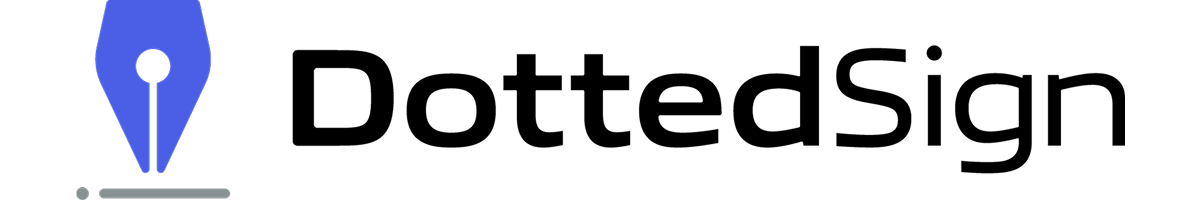A Signature Move: Manage Team Projects with DottedSign for Business
It’s no secret that electronic signatures (e-signature) are becoming more prevalent in the modern business world – especially as professionals continue to look for ways to navigate their remote work environments, that they have found themselves in during the COVID pandemic. While the modern business person has gotten comfortable signing electronically, some teams are now discovering the added benefit of adapting an e signature solution at an enterprise level.
The use of an e-signature service across teams results in easier tracking and management of work progress, enhanced productivity, and a more coherent brand image. DottedSign’s Business Plan helps both small to mid-sized businesses and enterprise businesses to sign documents online! We have a user story from our client USPACE, a successful shared car parking service provider, about how DottedSign Business levelled up their signing experience as a team.
Summary
| USPACE’s Issues Before Adopting DottedSign: |
|
| What DottedSign Helps Resolve |
|
| Documents or Scenarios Using DottedSign |
|
| Key Benefits of DottedSign |
|
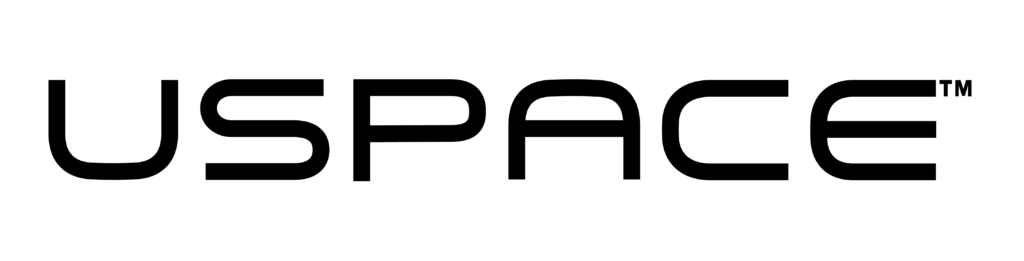
Effectively Manage Your Team’s Ongoing Projects
Each time a connection is made, USPACE needs to execute a legally binding contract between the renter and provider, before the deal can move forward. Digitizing the signing process is a smart move, however, when it comes to managing multiple individual accounts sending out multiple contracts to sign, it can be quite challenging for managers to easily track. DottedSign’s admin console lets the relevant manager (administrator in this case), manage a high-level view of each of their team member’s current contracts and their signing status in one place. The ability for managers to visually track the signing progress of all employees at once saves time and energy that can be redirected toward prospecting new leads.
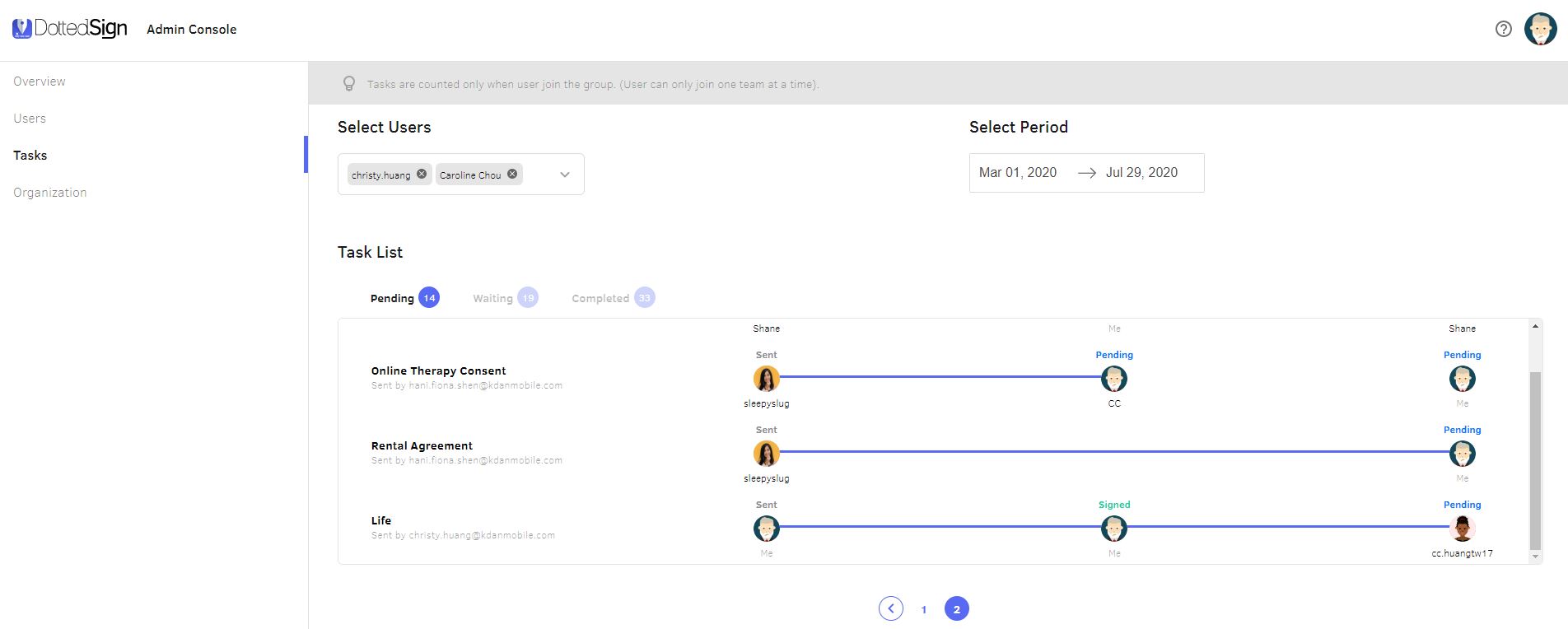
Overview of the Admin Console
Work More Efficiently with Reusable Templates
For USPACE, or any other company whose contract workload scales as the business grows, the last thing you want is to lose momentum having to recreate the same contract each time you close a new deal. In this case, USPACE requires certain information to create a contract such as an identity document, rental dates, and signature for each contract. Manually setting these fields for every client can be a tedious and repetitive process. Having the USPACE team complete this manual work for each client is not an efficient use of their time.
-Before-EN-621x1024.png)
-After-EN.png)
Contract signing process before vs. after using DottedSign
DottedSign’s Business Plan offers configurable templates that streamline collecting signatures. Once signature or form fields are assigned to a document template, that template can then be duplicated and reused each time you, your colleagues, or clients need documents signed. This eliminates the need to repeatedly format new documents. You can also request an unlimited number of supporting attachments from your signer(s). You will only be responsible for adding the new signers’ names and email addresses, and our templates feature automates the rest.
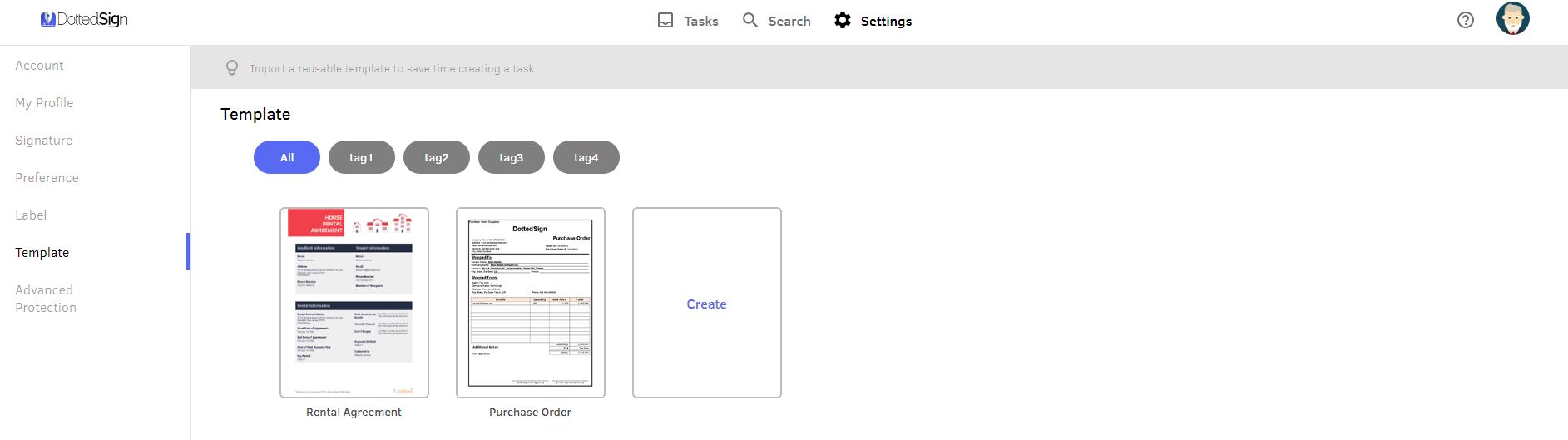
Create and manage reusable templates
Control Your Brand’s Image
“Products are made in the factory, but brands are created in the mind,” as Walter Landor famously stated. Imagine you have just agreed to rent a parking space next month thanks to USPACE and are waiting on a contract in your email inbox; whose name are you expecting? Naturally, you’re on the lookout for USPACE.
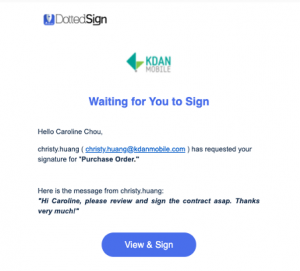
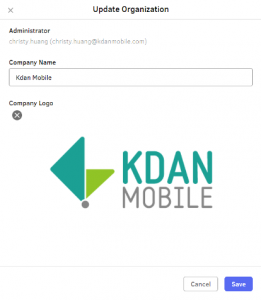
With DottedSign, you can take control of your brand identity by customizing both the sender name displayed on emails and your logo design shown on signature tasks in the admin console. Applying your branding reinforces your business image through repeated exposure whenever you, or a team member, sends a client a contract.
Additionally, DottedSign has a logo maker tool to assist in designing a memorable logo fitting for your brand. For instance, a lawn care business could use this to create a professional lawn care logo containing relevant imagery aligned with their service offering. Ensuring a cohesive visual identity across the client contracting process, creates an impression that conveys professionalism and quality about your services.
To create and maintain a strong brand image for your business, you can proactively plan and plot out timeline goals with a timeline template in advance. By planning ahead this way, you can better control deadlines and quantify business outcomes that stemmed from those branding efforts.
Start Saving Time & Taking Control with a 14-Day Business Trial
If you’re a company that’s either experienced with electronic signatures and looking a leg up, or are still in the process of migrating more of your operations online to suit the new post-COVID world, you can try DottedSign’s Business Plan free for 14 days and start optimizing your workflow.